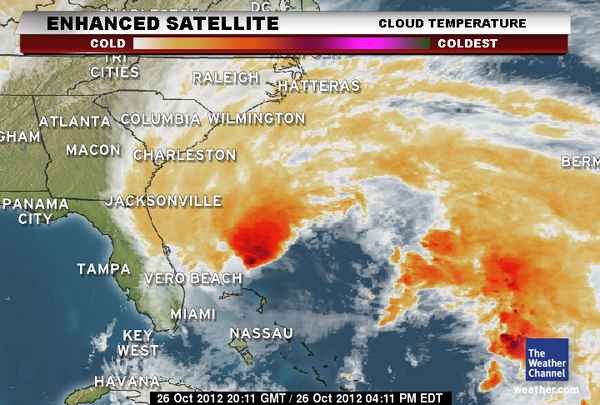
Hurricane Sandy, a category 1 hurricane is expected to make landfall on the East Coast this weekend. We would like to make sure our clients in all areas of their country know how to keep their systems safe during adverse weather. Here’s a list of things you can do in your office to prepare for major storms and outages:
- Unplug all computer hardware and if necessary move to the middle of the room, if possible move critical equipment to a secure and windowless room.
- Cover any terminal stations or printers with plastic bags.
- Before removing the bags after the storm make sure to touch something metal to eliminate any static electricity prior to touching the equipment.
- Move any critical software, accessories, drives, etc. to a place where they will not get wet or damaged.
- Always make sure you have your information backed up off-site in case of damage to your equipment.
- Make sure you have an email continuity system in place so email communications can remain uninterrupted in the event of an outage.
If you’d like help to make sure your data and email are safe and backed up off-site please contact us today at [email protected]. To track Hurricane Sandy’s path click here. To see more tips on how to prepare for a hurricane and flooding please click here. Thank you and stay safe, The Everon Team 1.888.244.1748 [email protected]
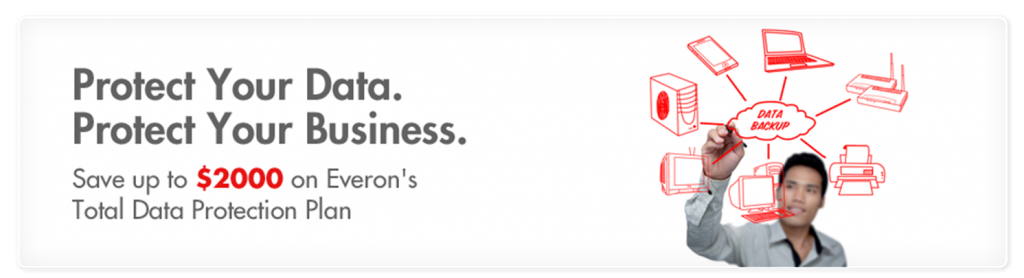
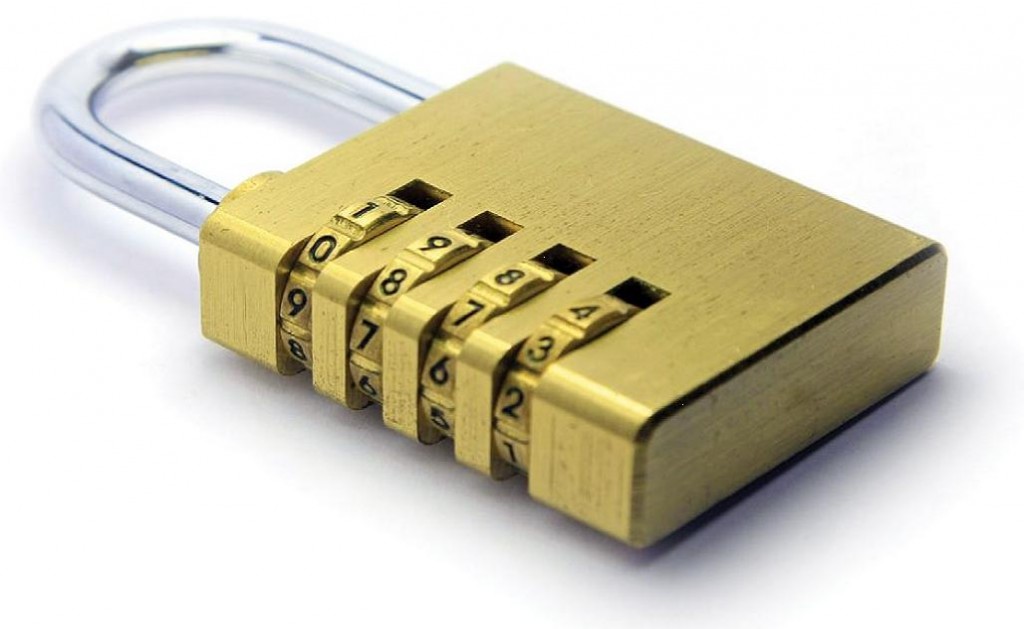
 Join Chris Mackin, Everon’s Director of Sales for this informative webinar. Chris has been with Everon since the company was founded in 2003. With over 15 years of telecom, data security and small business technology expertise Chris is an expert in helping small to medium size businesses select and implement the right IT solutions to increase productivity and protect their most important asset– their data!
Join Chris Mackin, Everon’s Director of Sales for this informative webinar. Chris has been with Everon since the company was founded in 2003. With over 15 years of telecom, data security and small business technology expertise Chris is an expert in helping small to medium size businesses select and implement the right IT solutions to increase productivity and protect their most important asset– their data!