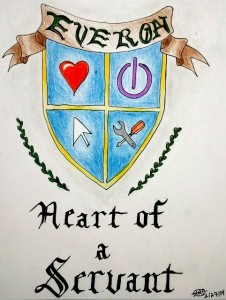When is enough, enough? There are many scenarios in life where this question could apply, but I want to talk about computers. Like a majority of us, you are probably a thrifty person, or at least try to be. Whether is it buying your printer paper from a company that is cheaper than your previous vendor or buying product licenses in volume, there are plenty of opportunities to save money. That said, if you have that “troublesome” computer in your company (and we all know what it feels like to have “that” machine), how much money are you going to put into fixing it until you finally give into a purchasing a new computer?
Let’s take a brief moment to put some rough numbers to it and hopefully shed light on some things. If you were to pay a technician an hourly rate of $50/hour (yes, this is a low number, but will help solidify my point) to be onsite and troubleshooting/repairing a computer you purchased 4-5 years ago, it more than likely will take anywhere from 1-3 hours for a “normal” problem. Once troubleshooting is done, there could be the additional cost of hardware, as well. So let’s say it is determined, after 2 hours of troubleshooting, that you have a bad NIC (network interface card). That would cost $100 for the onsite rate and let’s say $50 for a new NIC. That’s $150. With this being an older machine, 4 months later you start having more issues. This time the tech is out for another 2 hours and determines that your video card is bad — that’s another $150. (Those numbers don’t even reflect your employee’s lost productivity due to a slow or non-working machine.) I am guessing you are catching on.
Computers are not that expensive anymore. You can pick up a rather good desktop for $400 and they can last 4-5 years. So why would you spend $300 (just in those 2 examples) on a computer that is old, slowing down, and, frankly, out-of-date? I understand the sticker shock of spending $400+ on a new machine. But as time goes on, more issues will arise, and that $300 you spent on repairs will turn into $500+.
In closing, I would just like to say, for the sake of your time, money, and headaches: if it is going to cost more to fix something, just buy new! And please keep in mind that we, here at Everon, are always here to help you on the purchase of your new machines. Call us at 888-244-1748. Your Account Manager can advise you on the perfect replacement to keep you and your company up and running smoothly and quickly. And saving you money in the long-term!